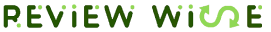When you visit and use the www.reviewwise.org websites, you consent to this Cookie Policy ("Policy"). This policy describes the conditions for using cookies on the site. By continuing to use this website, you signify your consent and agreement with the following terms.
It should be noted that this Cookie Policy is subject to change without notice. In the event of substantial changes, users will be notified through the website(s). Individuals are encouraged to frequently check this page for updates on any modifications to our privacy standards. Your continued use of the Site following the implementation of any modifications to this Policy demonstrates your acknowledgment and acceptance of these modifications. If you do not agree with the terms detailed in this Policy, your only options are to discontinue using the Site or modify your browser settings to prevent cookies from being received.
This document outlines the principles regulating the use of cookies on the website, including and implementing the definitions and interpretations described in our Privacy Statement.
●What cookies are
●What cookies are used when you use the Site
●How third parties use cookies on the Site
●Your cookie options
●Interest-Based Advertising
A small text file known as a "cookie" may be inserted into your web browser upon visiting the website in order to identify you as a user while protecting your personal information. The cookies serve multiple purposes, including facilitating certain services, providing analytical data, storing user preferences, and enabling advertisement distribution and behavioral advertising.
There are two distinct types of cookies, including session cookies and permanent cookies. Session cookies are automatically removed from the browser when it is closed, whereas persistent cookies remain in the browser until they reach their predetermined expiration date or are deleted manually. The biscuits have predetermined expiration dates ranging from a few minutes to several years.
First-party cookies are the cookies that a website places on a user's browser's hard drive. However, when cookies are created by a domain other than the one being accessed, they are known as "third-party cookies."
On our websites, pixel tags and cookies work closely together. It is possible that you have encountered pixel tags, web beacons, and clear GIFs on multiple websites during your online activities. These pixels work in tandem with cookies to evaluate the activities and behavior of visitors sent to our website by a variety of services. Our business partners and we use pixel tags for a variety of purposes, including Retargeting (as described in our Privacy Statement) and other forms of interest-based advertising (as described in Section 5).
If you use our website or utilize our services, it is possible for us or a third party to place cookies within your browser. Please refer to our Privacy Statement for more information on the specific categories of cookies used and the corresponding duration of their usage.
The many functions that cookies are capable of performing are as follows:
Certain website features, including persistent sign-in and successful transaction processing, require the use of first-party cookies.
In order to enhance the functionality of the Site/s and evaluate its efficacy, we collect usage data via analytics cookies. In addition, these cookies have the potential to be used for A/B testing in order to compare the responses to various versions of advertisements, websites, or functions. There are two types of analytics cookies: first-party and third-party.
Cookies used to store user preferences on a website are typically referred to as "preference cookies."
Third-party cookies, sometimes referred to as "behavioral" or "targeted" advertising cookies, are deposited into users' computer systems by advertising platforms or networks. These tools are predominantly employed for two primary purposes: (i) facilitating the display of advertisements and evaluating their efficacy, and (ii) presenting advertisements that are tailored to your preferences and interests based on your online activities.
Cookies play a vital role in the accumulation of anonymized user data for a variety of purposes, such as analytics, third-party services, and ad networks. By utilizing cookies, these organizations are able to monitor and evaluate the activities of users on the Site as well as observe their behavior on subsequent visits to other websites. The acquired data is anonymized and used to gain insights into user behavior and preferences, thereby facilitating the delivery of more precisely targeted services and advertising.
If a user has a general revulsion to cookies or aversion to a specific type of cookie, they can configure their web browser to delete previously stored cookies and reject the acceptance of new cookies. Please consult your web browser's documentation for detailed instructions on how to complete this endeavor. Notably, if you choose to delete or decline our cookies, you may have trouble accessing certain sections of our websites, maintaining your preferences, and using certain services.
Each third-party's privacy statement includes instructions on how to disable its cookies.
The Cookie Policy explains how the use of cookies can enhance the user's experience on our website and with our services. In the event that you choose to disable cookies, it is possible that you will encounter errors or limitations in our website's functionality.
How to disable behaviorally targeted advertising cookies
If you reside in the European Union and are concerned about behaviorally targeted advertising cookies, visit www.youronlinechoices.eu for more information.Similarly, users in the United States can visit http://www.aboutads.info/choices for more information on these cookies that display advertisements based on your use of the Website and other websites. These resources provide insights and options to help you manage your advertising preferences in relation to these practices.
Here is some advice on modifying the cookie settings in your web browser.
Google Chrome:
To access the desired function, locate the wrench icon on the browser's toolbar and select it. Please select "Settings" to access the configuration options. To view additional options, please select the link labeled "Show advanced settings." Please select the 'Content settings' icon to access the "Privacy" section.
To activate cookies under the "Cookies" section, choose the option 'Allow local data to be set'. This will allow both first-party and third-party cookies to be used. Choose "Block all third-party cookies without exception" to facilitate the exclusive acceptance of first-party cookies.
To disable cookies, navigate to the "Cookies" section and select the 'Block sites from setting any data' option.
Chrome supports multiple levels of cookie activation and deactivation. Refer to the following Google page for more information on Chrome's cookie settings: http://support.google.com/chrome/bin/answer.py?hl=en&answer=95647
Microsoft Internet Explorer 6.0, 7.0, 8.0:
Please select the 'Tools' icon at the top of your browser window to access the desired menu. Please select 'Internet Options' from the drop-down menu. To locate the 'Privacy' tab, navigate to the settings window and locate it in the menu.
To activate cookies, please: Adjust the slider to the 'Medium' or lower position.
Adjust the toggle to its utmost position to effectively prevent all cookies from being accepted.
Note that Explorer supports multiple levels of cookie activation and deactivation. Microsoft's web page at http://windows.microsoft.com/en-GB/windows-vista/Block-or-allow-cookies provides more information about the cookie settings available in Internet Explorer.
Microsoft Edge
To access additional options, locate the "More actions" icon on the toolbar and select it. Select the "Settings" option from the drop-down menu.Please locate the "View advanced settings" option and select it. In the Cookies section, users have the option of barring only third-party cookies as opposed to the default configuration of not blocking cookies. Please initiate a browser restart for Microsoft Edge.
Mozilla Firefox
To access the browser settings, please navigate to the menu bar and select 'Tools'. Select 'Options' from the drop-down menu. Please visit the Privacy page.
Please ensure that "Accept cookies from sites" is selected to enable cookies.
To disable cookies, users can deselect the 'Accept cookies for sites' option.
Note that Firefox offers multiple cookie enablement and disablement levels. Refer to the Mozilla page at https://support.mozilla.org/en-US/kb/enhanced-tracking-protection-firefox-desktop?redirectslug=Enabling+and+disabling+cookies&redirectlocale=en-US for more information.
Opera
Please select "Settings" from the browser menu to access the browser's configuration options. Go to the "Quick Preferences" section from there.
Please verify that the "Enable Cookies" option is selected to enable cookies.
To deactivate cookies, deselect the option designated "Enable Cookies."
Note that Opera offers multiple cookie enablement and disablement levels. Refer to Opera Software's page at http://www.opera.com/browser/tutorials/security/privacy/ for more information on other cookie settings available in Opera.
Safari on OSX
To access Safari's preferences, kindly navigate to the menu bar and select the 'Safari' option. Select 'Preferences' from the menu's drop-down. Please select the 'Security' menu option.
To enable cookies, navigate to "Accept cookies" and select "Only from the site you are currently visiting."
To disable cookies, go to the 'Accept cookies' section and select 'Never'.
Safari supports multiple levels of cookie activation and deactivation. Apple provides more information on Safari's cookie settings on the following page: http://docs.info.apple.com/article.html?path=Safari/3.0/en/9277.html
Every other browser
Please use the browser's "help" function or contact the browser's provider.
The default behavior of the majority of web browsers is to accept cookies without user intervention; however, it is possible to modify the browser settings to prevent their acceptance or to prompt the user for consent.
Nevertheless, it is essential to note that disabling our cookies may have a negative impact on your perusing experience within the confines of our website. This may include restricted access to specific regions or customized content and data.
7. Interest-Based Advertising
As advertisers, we utilize vendor-provided interest-based advertising to deliver personalized messages and content based on an individual's particular interests. It should be noted, however, that the Site cannot be held responsible for the activities or practices of third parties, including their use of cookies or other technologies for conducting services such as online, mobile, or email advertising.
Please contact [email protected] if you have any queries regarding our Cookie Policy.